Blogging with different application is a lot easier these days. You can post on blog via different application. One of them is Microsoft word. I think they started this support from 2007 edition. However I am going to explain here, how you are going to setup your Microsoft word 2010 to past on your wordpress blog. Here are the couple steps you need to follow:
First open your Word 2010.
Click File from upper left corner.
Click New.
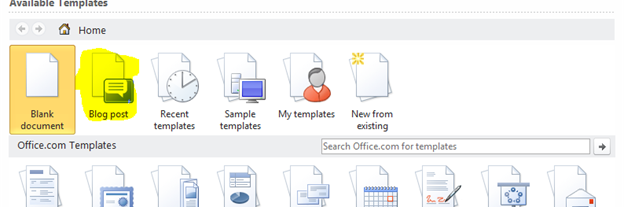
Click Blog post.
Here it will ask you to register a account with any blog service provider.
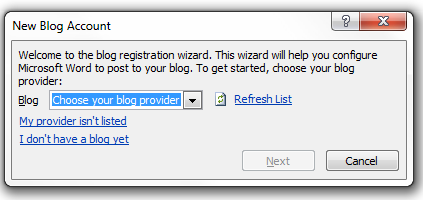
Choose wordpress from drop down menu.
Put your blog url on the box like:
http://xxxxxxxx.wordpress.com/xmlrpc.php
Here xxxxxxxx.wordpress.com is your blog url.

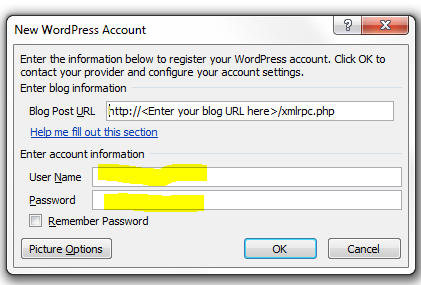
Enter your wordpress username and password.
Tick lower left corner to remember your password.
Voila!You are done. You can now post and edit from Microsoft Word, Which I personally prefer.
You can always setup multiple accounts from "Manage Account".
Thank you for your time.

No comments:
Post a Comment